728x90
Vue 프로젝트 에디터 검토 및 적용 테스트 중
쉽게 적용이 가능하고 심플하면서 필요한 기능만 갖춰진 에디터가 검토되어 정리해보았다
(개인적으로 Toast Editor 보단 Quill Editor 가 좀더 쉽고 편하게 적용 가능 했던 것 같다)

1. Quill Editor
Quill Editor는 모던 웹을 위한 오픈소스 WYSIWYG 에디터이다
오픈소스 에디터이며 modular 구조의 아키텍쳐이고 적용하는 웹페이지에 대해 커스텀마이징이 가능하도록 되어 있다
[Quil Editor 공식홈페이지]
Quickstart - Quill
Quickstart The best way to get started is try a simple example. Quill is initialized with a DOM element to contain the editor. The contents of that element will become the initial contents of Quill. Hello World! Some initial bold text var quill = new Quill
quilljs.com
2. 설치
npm i vue-quill-editor
3. Quil Editor 구현
- components.vue 구현
<template>
<quill-editor
:disabled="false"
:value="content"
:options="editorOption"
@change="onEditorChange"
@blur="onEditorBlur($event)"
@focus="onEditorFocus($event)"
@ready="onEditorReady($event)"
/>
</template><script>
import hljs from 'highlight.js'
import debounce from 'lodash/debounce'
import { quillEditor } from 'vue-quill-editor'
import 'highlight.js/styles/tomorrow.css'
import 'quill/dist/quill.core.css'
import 'quill/dist/quill.snow.css'
export default {
name: 'CompEditor',
components: {
quillEditor
},
data() {
return {
editorOption: {
placeholder: '내용을 입력해 주세요 ',
modules: {
toolbar: [
['bold', 'italic', 'underline', 'strike'], // <strong>, <em>, <u>, <s>
['blockquote', 'code-block'], // <blockquote>, <pre class="ql-syntax" spellcheck="false">
[{ header: 1 }, { header: 2 }], // <h1>, <h2>
[{ list: 'ordered' }, { list: 'bullet' }],
[{ script: 'sub' }, { script: 'super' }], // <sub>, <sup>
[{ indent: '-1' }, { indent: '+1' }], // class제어
[{ direction: 'rtl' }], // class 제어
[{ size: ['small', false, 'large', 'huge'] }], // class 제어 - html로 되도록 확인
[{ header: [1, 2, 3, 4, 5, 6, false] }], // <h1>, <h2>, <h3>, <h4>, <h5>, <h6>, normal
[{ font: [] }], // 글꼴 class로 제어
[{ color: [] }, { background: [] }], // style="color: rgb(230, 0, 0);", style="background-color: rgb(230, 0, 0);"
[{ align: [] }], // class
// ["clean"],
['link', 'image', 'video']
],
syntax: {
highlight: (text) => hljs.highlightAuto(text).value
}
}
},
content: ''
}
},
methods: {
onEditorChange: debounce(function(value) {
console.log('onEditorChange : ', value.html)
}, 466),
onEditorBlur(editor) {
console.log('onEditorBlur : ', editor)
},
onEditorFocus(editor) {
console.log('onEditorFocus : ', editor)
},
onEditorReady(editor) {
console.log('onEditorReady : ', editor)
}
}
}
</script>4. 실행
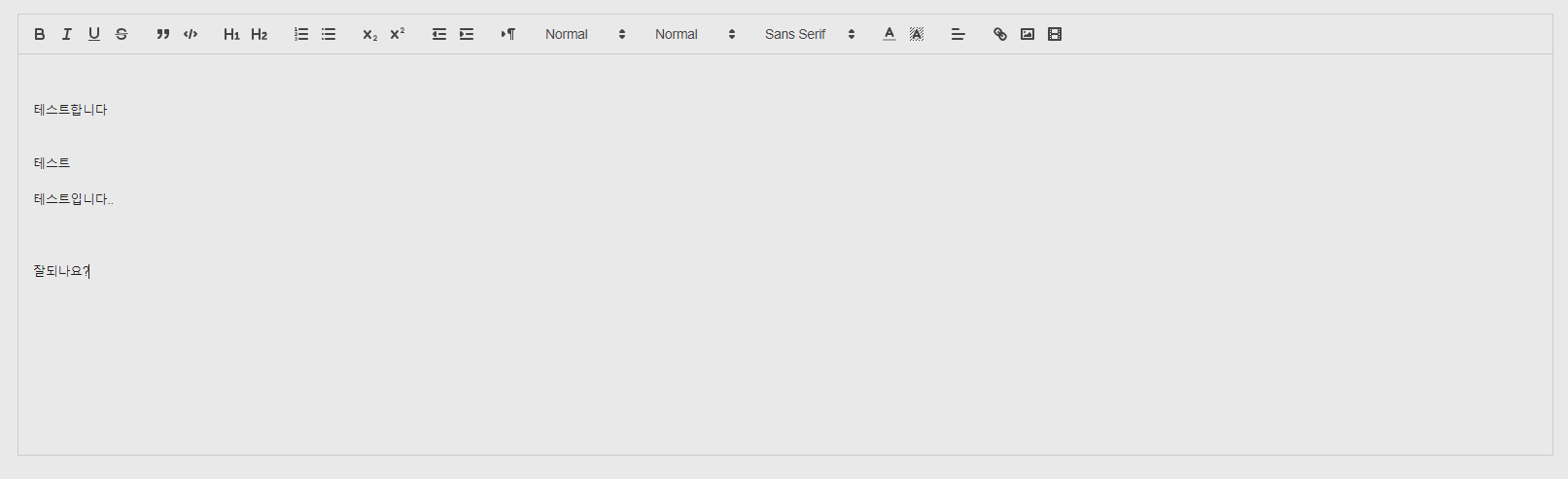
728x90
![[Vue] Vue 에디터 적용 하기 쉬운 Quill Editor](https://img1.daumcdn.net/thumb/R750x0/?scode=mtistory2&fname=https%3A%2F%2Fblog.kakaocdn.net%2Fdn%2Fl5ZzI%2Fbtsp1k7ejTA%2FD1ks6d4gZD8917kkIk5xH0%2Fimg.png)